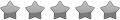BenQ PD2710QC 27" 2K Design Monitor IPS 16:9 5ms 60 Hz SPK
- Product Code :PD2710QC
- Manufacturer P/N :PD2710QC
- Manufacturer :BenQ
- BenQ PD2710QC 27"~31" Monitor
Make inspirations come alive
A new level of sophistication awaits creative professionals.
BenQ Designer Monitor PD2710QC is a visually stunning 27” 2K QHD monitor showcasing BenQ’s first USB Type-C™ monitor. Dock a notebook to the external display’s built-in USB-C™ Docking Station, easily tapping into a range of connectivity options without having the inconvenience of cables and a separate docking station.With 100% sRGB colour space coverage, IPS screen technology and an impressive range of modes, you can craft every detail until it leads to brilliant work.
Make inspirations come alive
Invigorate your creative core and be emboldened to create. Simplify all your connections with the all new USB-C™ equipped BenQ Designer Monitor, delivering 2K QHD resolution, 100% sRGB colour space coverage and an impressive range of modes to help you craft every detail until it leads to brilliant work.

All through one USB-C™ cable:

Simplify Your Workspace
BenQ Designer Monitor PD2710QC is a visually stunning 27” 2K QHD monitor showcasing as BenQ’s first USB Type-C™ monitor. Dock a notebook to the external display’s built-in USB-C™ Docking Station, easily tapping into a range of connectivity options without having the inconvenience of cables and a separate docking station.
Uncluttered elegance
Keep your inspirations flowing as you dock your notebook to your display.
The beautifully crafted BenQ PD2710QC Designer Monitor sporting a minimal bezel design and space gray metal finishing* offers a seamless visual experience and complements any working space. Versatility awaits you as you rest your notebook on the docking platform. A single USB-C™ cable to power and charge your notebook.
*cabinet rear and USB-C™ Docking station

Stunning colour and resolution
2K QHD monitor
Enjoy greater image detail (109 PPI) and crystal clear pictures with 2K QHD (2560x1440) resolution which provides 77% more working space than a Full HD display.

100% sRGB and Rec.709
Work confidently in sRGB or Rec.709 colour space from a wide viewing angle. All BenQ Designer Monitors in the PD series are Technicolor Colour Certified, ensuring consistent and accurate colours for an impressive colour performance.

Work efficiently and comfortably with intuitive design
USB-C™ Docking Station
For those who strive for a clutter-free space, the slim and reversible USB-C cable and connector allows your notebook to tap into the dock’s wide range of connectivity options. Charge your device, transfer data, transmit audio and video, and connect to the Internet, all through the convenience of one cable.

USB Power Delivery
Power and charge your laptop, tablet or mobile phone through the USB-C cable and connector (up to 61 W).
SuperSpeed USB
Enjoy fast data transfer rates up to 5 Gbps.2K QHD Video Display
Display 2K QHD video from your notebook over a single USB-C connector and cable.PD2710QC supports DisplayPort over USB-C (DisplayPort Alternate Mode capability)

USB-CTM Docking Station Features:


Smooth integration for a seamless visual experience
No more obstructing views! With your notebook wide open and connected to the docking station, let your design inspiration flow as your notebook’s contents seamlessly integrate with the elevated* display above. Enjoy greater productivity and an expanded screen space without having the need to move your head side to side between screens.
When using the display in a vertical orientation, the monitor’s smart screen orientation detector will auto-pivot screen contents so you can enjoy viewing pictures in its full context.

*Ergonomic design supports a range of height, tilt, and pivot adjustments.
A daisy-chain configuration for greater productivity
The BenQ PD2710QC is a daisy-chaining* enabled display equipped with multi-stream transport technology (MST) allowing you to extend your notebook’s screen across several displays using DisplayPort output for a multiple monitor setup. Appreciate the boundless views from PD2710QC’s edge to edge design with minimal bezels on all four sides.
*The maximum number of displays for daisy-chaining is 4.

Effectively use your screen with desktop partition
Multitasking is made easy with desktop partition. Split your screen into multiple windows with BenQ’s proprietary Display Pilot Software*.
*Display Pilot Software runs on Windows OS platform only


CAD/CAM mode
CAD/CAM mode offers superior contrast on lines and shapes of technical illustrations, bringing out the smallest details to view. For an incredible display performance, pair CAD/CAM mode with Pro/E, SOLIDWORKS, AutoCAD, CATIA or other CAD/CAM software.

Animation mode
Dark areas of images often become a problem for designers working with intricate designs. Animation mode enhances the brightness of dark areas without over-exposing bright image areas.
Animation mode offers 10 levels of display brightness so you can see every detail clearly in any ambient lighting.

Darkroom mode
Darkroom mode adjusts the brightness and contrast of images giving clarity and sharpness to details, creating the optimal setting for work in darker post-processing environments.
Caring for your eyes
Low Blue Light
BenQ’s Low Blue Light technology is designed to filter out harmful blue light, effectively diminishing eye fatigue and irritation.

Flicker-free
Stable feedback technology prevents the harmful effects of flickering from tiring or damaging the eyes.

Anti-Glare Display
An anti-glare, matte-finish display keeps distracting reflections to a minimum, so designers can work on tasks comfortably with well-improved efficiency – squint free!

Panel |
|
| LCD Size (inch) | 27" |
| Aspect Ratio | 16:9 |
| Resolution (max.) | 2560x1440 |
| Display Area(mm) | 608.6 (H) x 348.3 (V) |
| Brightness (Typical) | 350 |
| Native Contrast ( typ. ) | 1000:1 |
| DCR (Dynamic Contrast Ratio) (typ.) | 20M:1 |
| Panel Type | IPS |
| Viewing Angle (L/R;U/D) (CR>=10) | 178/178 |
| Response time | 5ms(GtG), 14ms |
| Display Colors | 16.7 Mil. |
| Color Gamut | 100% sRGB/Rec.709 |
Software |
|
| Display Pilot | Yes |
| Support OS | Win 7, 8, 10 |
Dimensions & Weight |
|
| Dimensions with Wall Mount (HxWxD mm) (w/o Base) | 353.5x613.8x64.3 |
| Dimensions(HxWxD mm) | 624.75X613.8X278.67 |
| Net Weight (kg) (without stand) | 4.46 |
| Height Adjustment (mm) | 180mm |
Special Features |
|
| Daisy Chain Technology | Yes |
| USB-C™ Docking Station | Yes |
| AMA | Yes |
| HDCP | 1.4 |
| Display Screen Coating | Anti-Glare |
| Flicker-free Technology | Yes |
| Color Temperature | Normal (6500°K) / Reddish (5700°K) / Bluish (9300°K) / User Mode |
| Animation mode | Yes |
| CAD/CAM mode | Yes |
| Low Blue Light | Yes |
| VESA Wall Mounting | 100X100mm |
| AC Switch | Yes |
| Auto Pivot | Yes |
| Tilt (down/up) | -5~20 |
| Pivot | 90° |
| USB Hub | Base: USB3.1 Gen1 x 4 |
Included Accessories |
|
| Signal Cable | Power cord x2 (1.5m), Adapter, USB Type-C™x 1 (1m, Black), DP 1.2 (1.8m, DP to Mini DP) |
I/O |
|
| USB Type-C™ | x 1 |
| HDMI | x 1 |
| DP Input | x 1 / DP1.2 out (MST)x 1 |
| Mini DP Input | x 1 |
| Headphone Jack | Yes |
Power |
|
| Power Consumption (Power saving mode) | 0.5W |
| Power Consumption (Off mode) | 0.5W |
| Voltage Rating | 90~264 AC |
| Power Consumption | Base: 105W Head: 45W |
Certification |
|
| Mac Compatible | Yes |
| Technicolor | Yes |
| Color Bit | 8bits |
Support data are not available.