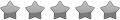-
Network Standard
IEEE 802.11a, IEEE 802.11b, IEEE 802.11g, IEEE 802.11n, IEEE 802.11ac, IEEE 802.3, IEEE 802.3u, IEEE 802.11i, IEEE 802.11e, IPv4, IPv6
-
Product Segment
AC1200 enhanced AC performance : 300+867 Mbps
-
Wi-Fi Data Rate
802.11a : 6,9,12,18,24,36,48,54 Mbps
802.11b : 1, 2, 5.5, 11 Mbps
802.11g : 6,9,12,18,24,36,48,54 Mbps
802.11n : up to 300 Mbps
802.11ac : up to 867 Mbps -
xDSL Data Rate
‧VDSL2/ADSL2+/ADSL2/ADSL multimode
‧Support Annex A/B/I/J/L/M
‧Support all VDSL2 profiles -8a, 8b, 8c, 8d, 12a, 12b, 17a and 30a
‧VDSL2 interface compliance with ITU-T G.993.2
‧ITU-T G.992.1 (G.dmt), Annex A, and B Compliant
‧ITU-T G.992.2 (G.lite), Annex A, and B Compliant
‧ANSI T1.413 Compliant
‧ITU-T G.992.3 (ADSL2) Compliant, Annex A, B, L, and M
‧ITU-T G.992.5 (ADSL2+) Compliant, Supporting Annex A, B, and M
‧ITU-T G.993.2 Compliant, Annex A, B
‧ITU-T G.993.5 (Vectoring)
‧ITU-T G.998.4 (G.inp) Improved impulse noise protection
‧ATM and PTM (dual-priority)
VDSL2 Upstream: 150Mbps, Downstream: 200Mbps
ADSL2+ Upstream: 3.3Mbps, Downstream: 24Mbps
ADSL2 Upstream: 3.5Mbps, Downstream: 12Mbps -
Features
‧DHCP server, firewall/NAT, DynDNS
‧VPN server(PPTP)
‧VPN client(PPTP/L2TP)
‧Dual WAN Fail over/Fail back/Load balance
‧Traffic monitor/Quality of Service (QoS)
‧DSL spectrum
‧IPTV(VDSL/ADSL WAN)
‧DSL feedback mechanism
‧Save/Resotre configuration file
‧WiFi Bandwidth Limiter -
Antenna
Internal dBi antenna x 4
-
LED Indicator
Power, Internet, LAN x 1, xDSL, 2.4 GHz Wi-Fi, 5 GHz Wi-Fi, USB x 1
-
Button
WPS Button, Reset Button, Power Button, Wireless on/off Button
-
Ports
4 x RJ45 10/100/Gigabits BaseT for LAN
1 x RJ45 10/100/Gigabits BaseT for WAN
1 x RJ11 for xDSL -
USB Ports
USB 2.0 x 2
-
USB Applications
Printer Server
FTP Server
Download Master
3G/4G sharing -
Operating Frequency
2.4GHz
5GHz -
Router Special Features
3G/4G data sharing, AiCloud, Printer server, Download Master, AiDisK, Multiple SSIDs, Parental Control
-
Operation Channel
13 Europe (ETSI)
-
Memory
128MB NAND flash/256MB DDR3
-
Output Power
ac mode : 18 dBm
b mode : 20.5 dBm
g mode : 18.5 dBm
n mode : 17.5 dBm
a/n mode : 20 dBm -
Security
64-bit WEP, 128-bit WEP, WPA2-PSK, WPA-PSK
-
Management
Web-based GUI configuration
Firmware upgraded, configuration data uploaded and downloaded via Web-based GUI
UPnP IGD 1.0
Auto VPI/VCI detection
Configuration backup and restore
Diagnostics
Log & Trace function -
Utilities
- Download master:
.Support BT, NZB, HTTP, ED2K
.Support encryption, DHT, PEX and magnet link
.Upload and download bandwidth control
.Download scheduling
- Media server:
.Image: JPEG
.Audio: mp3, wma, wav, pcm, mp4, lpcm, ogg
.Video: asf, avi, divx, mpeg, mpg, ts, vob, wmv, mkv, mov
- Printer Server:
.Multifunctional printer support(Windows only)
.LPR protocol support -
VPN Support
IPSec Pass-Through
PPTP Pass-Through
L2TP Pass-Through
PPTP server
PPTP client
L2TP client -
Power Adapter
AC Input : 110 ~240 V(50~60HZ)
DC Output : 12 V/2 A
Power Consumption : 24 W Max. -
Certificates
CE, C-Tick, Telepermit
-
Dimensions
14.7 x 20.5 x 6.6 ~ cm (WxDxH)
-
Weight
400 g (Device Only)
-
OS Support
Windows® 10
Windows® 8.1
Windows® 8
Windows® 7
Windows® Vista
Windows® 2000
Windows® XP
Mac OS X 10.1
Mac OS X 10.4
Mac OS X 10.4
Mac OS X 10.5
Mac OS X 10.6
Mac OS X 10.7
Mac OS X 10.8 -
Package Content
‧DSL-AC56U Dual-band 802.11ac VDSL/ADSL Modem Router
‧RJ-45 cable
‧RJ-11 cable
‧Support CD(User manual and utility)
‧Power adapter
‧Warranty card
‧Quick start guide
‧Splitter (varies with regions)
ASUS DSL-AC56U AC1200 VDSL/ADSL WIFI MODEM ROUTER
- Product Code :DSL-AC56U
- Manufacturer P/N :DSL-AC56U
- Manufacturer :Asus
- Asus DSL-AC56U Modem / Filters
Asus AC1200 Wireless VDSL/ADSL modem router, 2xUSB2.0,LAN Port x4,WAN Port x2
Total votes :
0
Add to wishlist
Availability:
Pre-Order [What this means?]
Asus DSL-AC56U 802.11ac Dual-Band VDSL/ADSL Modem Router
- Concurrent Dual Band: 867Mbps on 5GHz and 300Mbps on 2.4GHz
- Two WAN ports for DSL and Ethernet offer double the choice – wireless router or DSL modem
- Compatible with VDSL2, ADSL2/2+, ADSL, fiber and cable services for complete future-proofing
- Gigabit Ethernet ports for the fastest, most reliable internet performance
- Dual multi-purpose USB ports support file sharing, printer sharing, media streaming and 3G/4G support
- VDSL/ADSL WAN multi service for IPTV support
- PPTP VPN server and VPN client support
- Download Master and enhanced media server let you download and stream anywhere
- ASUS AiCloud lets you access, sync, share and stream data anywhere
Future-proofed versatility with 802.11ac wireless speeds
The ASUS DSL-AC56U is a ADSL/VDSL 802.11ac 2x2 Wi-Fi modem router, with combined dual-band data rates of up to 1167Mbps. On the 5GHz band, 802.11ac gives 867Mbps wireless data rates, while 2.4 GHz 802.11n performance supports 300Mbps. Compatible with ADSL2/2+, ADSL, VDSL2, fiber and cable services, the top specification completes future-proofing.
ASUS AiRadar enhances the Wi-Fi stability and improves coverage up to 150%*. Most importantly, the universal beamforming not only works on 802.11ac clients, but also 802.11a/b/g/n clients. Equipped with powerful hardware NAT acceleration and built-in Gigabit Ethernet, the DSL-AC56U gives you full Gigabit internet performance, with a WAN-to-LAN throughput performance of over 900 Mbps.
Two USB 2.0 ports allow the DSL-AC56U to share printers and scanners over a network, and it can also operate as high-speed NAS (Network Attached Storage) device when external storage is connected.
The easy-to-use ASUSWRT graphical user interface unlocks the power of the DSL-AC56U giving robust control to optimize your network for you. 30-second set-up and easy traffic management means even network newbies can enjoy its sophisticated features, while power users will love its Download Master, IPv6 support, multiple wireless SSIDs and secure VPN access.
Enhanced signal range and stability
ASUS AiRadar intelligently improves wireless connections by using exclusive ASUS RF fine-tuning. This ensures extended coverage, dynamic data speed increases, and enhanced stability.

Total flexibility with DSL, Ethernet or 3G/4G LTE Internet connections
DSL-AC56U has multiple ways to connect to the Internet, with a choice of DSL, Ethernet or 3G/4G LTE*. You can use DSL-AC56U as a DSL modem Wi-Fi router or a standalone Wi-Fi router according to your needs. And with the ability to switch instantly between connections if one fails (and switch back again when it’s fixed) or combine multiple connections for more bandwidth, it’s perfect for reliable, always-on internet connectivity. *Requires compatible USB dongle
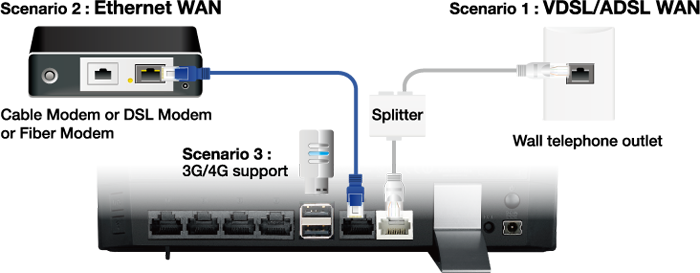
Gigabit Internet browsing with hardware NAT
Equipped with a powerful hardware NAT acceleration engine and built-in Gigabit Ethernet, the DSL-AC56U gives you full Gigabit performance. Its WAN-to-LAN throughput performance is over 900 Mbps, which is more than 4.5 times that of traditional software-based NAT Gigabit routers. This reduces the possibility of bottlenecks on fast internet connections.
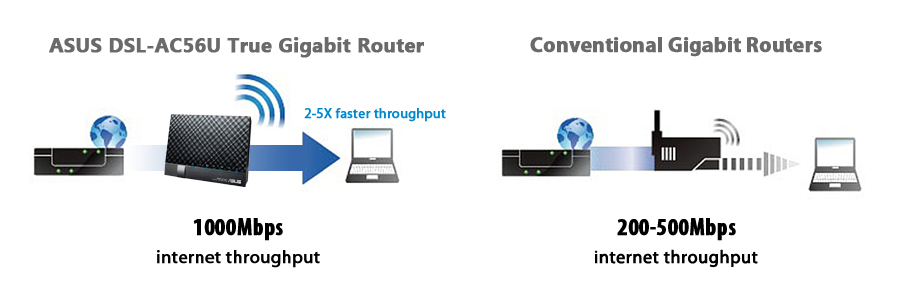
Add external storage, printers, and other devices to your network
Make DSL-AC56U your media and device center. With built-in two USB ports, connect external storage drives, printers, scanners and many other USB-enabled devices to share with your networked PCs. Having your devices networked, lets you access them easier than ever before.
Robust control and optimization with DSL ASUSWRT
With the DSL-ASUSWRT dashboard UI, setup, monitor, and control network applications all in one intuitive area. The whole-new dashboard interface lets you manage all clients and settings via a single graphical interface, and provides 1-click updates.
ASUS AiCloud – Your world on demand
ASUS AiCloud keeps you connected to your data wherever and whenever you have an internet connection. It links your home network and online web storage service and lets you access it through the AiCloud mobile app on your iOS or Android smartphone or through a personalized URL in a web browser.
Download and stream anywhere
Download Master and enhanced media server let you download and play multimedia files stored on router-attached USB storage on a wide range of compatible devices such as PC, pad, PS4, Xbox, and smart TV. Download Master can also download files while your PC is turned off, and allows you to manage and monitor download status remotely.
Better online multitasking at up to 300,000 sessions
Massive online multitasking at up 300,000 concurrent data sessions gives you 20 times the capacity of mainstream routers, allowing for great performance with no slowdown even during heavy traffic sessions. Multiple downloads occur at the same time to create a smoother user experience. More data sessions translate into quicker and buffer-less HD streaming plus lag-free online gaming even while you download content, so you can do more without compromising your online lifestyle.
VPN server and VPN client support
DSL-AC56U offers a simple VPN server and VPN client setup to access a home network or the internet privately and securely. Easily set up a VPN server with PPTP protocol support with no need for paid VPN services or a dedicated VPN server. DSL-AC56U also turns your network-connected devices into VPN-enabled clients via PPTP and L2TP protocols without additional VPN software required.
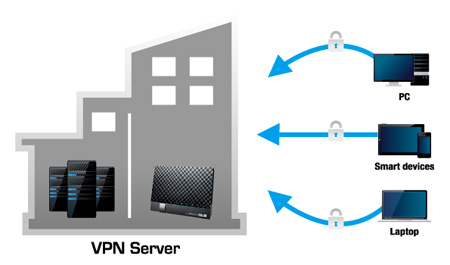
Support data are not available.
To submit your review please login first